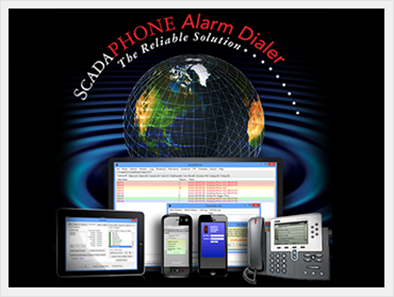Overview
ScadaPhone Alarm Dialer is a Windows-based application which interfaces with Windows-based SCADA software to monitor, report and acknowledge alarm and event statuses.
If an Alarm is detected, ScadaPhone will make notifications to a configurable list of personnel using a variety of methods (e.g. Voice Audio via telephone or loudspeaker, Text Messages, alphanumeric pager or email). Voice-audio alarm messages are stored using standard Windows wave files which can be either manually recorded via microphone or automatically generated using the Windows Text To Speech interface.
ScadaPhone has a ScadaLink interface which can connect to any SCADA Software which supports OPC, OLE or DDE communications for retrieving alarm statuses and data points. The ScadaLink interface allows bi- directional data-flow for alarm acknowledgments (via acknowledgment tags) as well as other configurable data-point WRITE commands Acknowledging alarms and making data-point-value modifications are controlled by a multilevel security interface requiring authorized users to log-in before making changes.
FEATURES
Alarm Announcement via Multiple Reporting-Devices:
ScadaPhone Alarm Dialer is capable of issuing alarm messages in several different ways:
- Voice Audio via Sound Card or via Voice Modem
- Voice Audio via Voice Modem
- Numeric Pager via Voice Modem
- Alphanumeric Pager (TAP protocol) via Voice Modem
- SMS Cellular Text via Cellular Modem
- Alphanumeric Pager (TAP or SNPP protocol) via TCP/IP Network
- Alphanumeric Pager (SNPP protocol) via TCP/IP Network
- Email (SMTP protocol) via TCP/IP Network
Additional Features :
- Multiple Watchdog Features:
- ScadaPhone has several optional features that provide extra layers of reliability. These features can be used to trigger alarms either through ScadaPhone or a backup hardware dialer.
- These features provide extra layers of reliability and assurance that critical alarms will not go unreported due to your system’s malfunctions.
- Built-in Support for Hot-Backup Redundancy:
- ScadaPhone has the ability to run in Standby Mode. This allows ScadaPhone to be utilized in a redundant/hot-backup configuration.
- Extensive Event Logging:
- Alarm History (trigger, report, acknowledge, clear)
- Contact Reporting History (call, success, acknowledge, fail, retry)
- Operator Activity (log-in, log-out, acknowledge, change settings, etc...)
- Program Activity (logic state transitions, I/O quality, CPU & memory usage, etc...)
- Alarm Grouping & Priority:
- Each alarm defined in ScadaPhone is associated with an Alarm Group, with each Alarm Group configured to report to a specific Contacts in a specific sequence. Each Alarm Group functions and reports independently, but different groups can report to the same Contact(s).
- Password Protected Security
- ScadaPhone Allows the system Administrator to assign one of four access levels to each user.
- Robust Scheduling Controller
- ScadaPhone implements a powerful yet easy to use scheduler to specify what action is to be taken when an alarm is triggered and to which contact(s) the alarm is to be reported.
- User Defined Menus
- ScadaPhone project is initialized with a pre-configured set of menus which provide a means to perform ScadaPhone's basic tasks. These pre-configured menus can be modified and embellished without limitations.
- Low-Cost “Lite”System
- If your project 32 or fewer alarms, there is a limited version of ScadaPhone (ScadaPhone Lite) available for a substantially reduced price.
- Warranty Support:
- ScadaPhone comes with a one year warranty against software bugs or defects. Technical support via email and telephone as well as software upgrades are available free of charge while warranty is in force. Extended warranty plans are available.
- Optional Web Server:
- When ScadaPhone Alarm Dialer is installed on systems with Internet Access, an extra-cost optional Web Server can be enabled, allowing authorized personnel to log-in and view the Alarm Summary, acknowledge alarms, view & modify pre-selected lists of live tag values. By implementing this interface as a standard HTTP Web Server, device-specific applications (such as Smart Phone apps) are not needed: Any Smart Phone, Tablet, Laptop or Desktop computer with internet connectivity and a Web Browser can be used to interact with ScadaPhone's Web Server.